Knowing how to optimize a website for SEO doesn’t require years of experience… but it doesn’t hurt if you’ve got it.
Even as a veteran SEO, it can be hard to keep up with the evolution of search. Google Webmaster Trends Analyst, Gary Illyes, reminded the public on 3/9/2017 that there are an average of three algorithm updates per day.
In the world of organic search, change is a constant.
With that in mind, take a look at some of the overarching basics of how to SEO your site.
What search engines are looking for
At the end of the day, the search engine algorithms are trying to figure out which web page answers a user’s question the best. As you can imagine, a lot of factors go into that determination.
The first step of figuring out which page best answers the user’s question is figuring out what the user is really asking. Relevance is the first thing you must consider when figuring out how to SEO a website.
Relevancy of your web page
When a user types or speaks their query (search engine terminology for a user’s question) into a Google search, they are basically wanting to do one of three things.
Make a transaction
The user wants to make a transaction. If someone types “buy shoes” into a search, there’s a good chance they want to see a selection of shoes, or a popular shoe vendor, like Zappos or Nike. From there they plan on making a purchase.
Find information
The user might want to learn about something. If the user’s query is “war of 1812,” there’s a good chance the user wants to learn more about the war of 1812. There is a very small chance that this could be a transactional query, unless there is a popular book or movie called “War of 1812.”
Navigate somewhere
The user might be trying to figure out how to get somewhere. This could be a physical location, or another page on the web. For instance, if a searcher wants to find the nearest post office, they might type in “post office near me.” If the user wants to navigate to Bing’s site, they would type in “Bing.” This example is purely hypothetical. I don’t think any Google user would want to use Bing if they already have access to Google.
An SEO plan for a new website should keep in mind which problem you’re trying to solve for the user.
SEO for a new website should respond to user intent with matching page content
If you’re trying to display your brewery’s upcoming open mic night, you might not want to make the main focus of your page about how much a six-pack of your latest micro-brew costs. This would be answering a user’s informational intent with transactional page content. Your page probably won’t rank.
Instead, feature your open mic night as one of the latest “things to do in [my city].” You could solve a user’s problem – finding entertainment – without them having to know your brand name ahead of time.
In contrast, you can be sure that if the main content of the page was about the cost of your micro-brew, the intent of the searcher’s query wouldn’t align very well with your message. This would make it very difficult to rank your page.
Make sure your new site SEO starts by matching your page’s content with the intent of a user’s query.
Quality of content
The next step of learning how to do SEO for a new website is all about quality control. Google has gone to great lengths to make sure that low quality content does not show up in the search results.
A major component of quality content is it’s relevance, like I discussed in the previous topic. Good content will address a user’s need. Great content will address a user’s need completely. The contrast between good and great could make the difference between ranking on page one, or being lost in the wasteland that is page two and beyond. At Search Engine Coach, the largest driving factor of the success of our Cleveland SEO company is high quality content.
Here are some of the easiest quality control SEO tips for a new website:
- Keep your content free of syntax or grammatical errors
- Length is strength
- Avoid short or “shallow” content that doesn’t address a user’s need
- Add a keyword focus to your article (with keyword stuffing)
Evergreen content
The next SEO steps for new site owners involves creating content that will stand the test of time. There’s something to be said for covering current news and events on your site, but that can become obsolete in no time. Try to include a healthy amount of content that transcends short-term demand. This type of content is called, “evergreen content.”
Crafting a solid base of blog posts and product pages that aren’t easily outdated will help your site remain relevant to users. This will make it easier for Google to maintain an accurate index of your website. If they crawl a page once, and it remains relevant for years, they won’t have to explore and update your site as often to see which pages continue to address user queries, and which pages no longer apply.
Evergreen topics will look different in every niche
For example, an evergreen topic for SEO content might be: “what is SEO,” or “how to rank in Google.” These topics could take a high-level approach that remain relevant despite most of the month-to-month SEO changes.
In contrast, a blog topic about “latest Google algorithm changes” would become outdated in a year, or even in a matter of months.
Evergreen content for a news or political website could be much harder to come by. For a news industry web page to remain relevant for more than a couple months is unheard of. For example, news about the “latest baseball game,” or “recent political scandal,” could change on a daily basis.
At the end of the day, the content that’s part of your seo strategy for a new website will depend on standards within your niche. You’ll have to do competitor and keyword research to determine which types of content will generate the most return.
Site speed
Site speed is a very complex subject for websites, and has recently become even more important. Here’s why you should care: according to a KissMetrics report, 40% of people leave a site that takes longer than three seconds to load.
While learning how to do seo of a website, you cannot neglect page load speed. It can be difficult to influence site speed from an SEO standpoint. After all, the individual in charge of a site’s SEO more than likely did NOT design the site themselves. They may not even be the person in charge of conversion rate optimization (CRO) and split testing different page designs. This is akin to a child trying to manage their caloric intake when their parents are the ones buying the food and cooking the meals.
Now pair that with some recent(ish) news from your favorite organic search giant. Toward the end of 2016, Google announced that they were experimenting with a mobile-first index. This news follows the wake of a predictable mobile search pattern.
Back in 2015, Google started penalizing sites that aren’t mobile friendly. With over 50% of searches coming from mobile devices, this was a smart move. Set the standard based on the majority of users, right?
The mobile-first index (which could actually be active as I speak – I’m not sure that Google intends to announce its implementation), means that the ranking signals of your site are going to be evaluated from the viewpoint of a mobile user.
It is my opinion, that page load speed will become a direct ranking signal in the near future.
Think about it for a moment. If the majority of Google users are searching from their phones, which have dramatically less bandwidth than a desktop using a WiFi network, Google will want to make sure those users don’t encounter slow loading websites. Including site speed as a direct signal would put the burden on site owners to cut the fat on their sites.
Internal linking
Internal links between your pages are a huge part of a well-put together website. In fact, the SEO process for a new website should include a careful evaluation of how your pages are linked together.
Anchor texts (the blue words that link to another page) should be intentional 100% of the time. If you’re linking to a page that you want to rank for the keyword “link building strategies,” make sure you’re using that keyword, or a very close variation, as the anchor text of the link.
If you’re not sure which anchor text you should be using to internally link to a page, learn how to check keyword ranking in Google. Once you know which keyword(s) your page already has a good grasp on, you can use that keyword as your anchor text to further improve those rankings.
How does this help SEO for a new website? Well, think of the links between your web pages as water pipes, and SEO value as the water or “SEO juice.”
If you link to another page using the URL as the anchor text, that would be like barely turning the faucet on for that pipe. Water is just barely trickling through the pipe.
Now if you link to that page using its target keyword as the anchor text, it’s like turning the faucet handle on full blast. You’re allowing all of the SEO value to flow through that link to the target page.
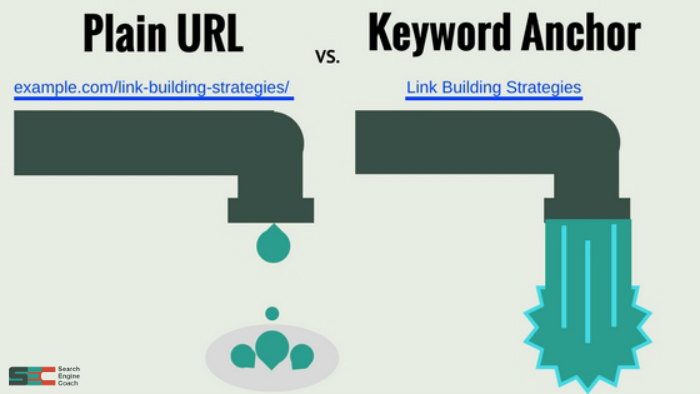
Now take a look at your site, and notice how many links each page has. There are header and footer links, links in the body, and maybe links in the sidebar. Are each of these links using an intentional anchor text?
Finding the balance between user experience (UX), and a link optimized for SEO is one of the hardest parts about learning how to SEO optimize a website.
If you want your homepage to rank for “best dog grooming in Los Angeles,” but your brand name is Canine Cuts, which term do you use to link to your home page? In the top navigation, you might simply use “Home” as the anchor text. It would be confusing to use a long-tail keyword as the anchor text in this case.
So at the end of the day, make sure every link between your pages is intentional, but also ensure they make sense for the human visitors who are driving your company’s profits.
Authority
A site that was started yesterday, has no inbound links, no blog posts, and no social profiles won’t seem like a leader in their industry. That’s the real world conclusion that humans would come to, and that’s what search engines try to emulate.
Search engines take into account all of the 200 or more ranking signals to determine how authoritative your website is.
There are a lot of overpriced SEO experts out there that sell guaranteed SEO results, and somehow weasel you into paying thousands for smoke and mirrors. My bet is that you don’t have a few hundred (or sometimes thousand) dollars burning a hole in your pocket.
Here is the ultimate work-around trick on how to make a website SEO optimized: offer so much insight that you HAVE to rank.
Whatever your industry or niche may be, every page on your website should make people want to share, link to, and talk about your content immediately after reading. If you can do that, you can brute-force your way through any SEO issues (minus some type of meta robots or robots.txt issue… more on that in my post about your website not showing in Google search) that arise.
Trying to prove to Google that you’re an authority on your subject matter by manipulating the known ranking signals will only take you so far. Without fantastic, insight-packed content, you can’t really develop the kind of authority that will help you sit at the top of page one.
URL
Part of your SEO plan for a new website should include both a high-level URL structure and a page-by-page URL formula.
High-level URL structure and information architecture
Your URL structure can provide a lot of context to both site visitors and search engine crawlers. One quick glance at a page URL, and a user should have a general idea of their location in the context of your site, and what you offer.
For example, if you’re a pet groomer with multiple service packages for multiple animals, you could structure each package under an animal folder. This would indicate that you offer grooming for both cats and dogs, and that you probably have multiple grooming services under each. (Full disclosure – I have no idea what a blowout is)
- www.mypetsite.com/dog-grooming/blowout/
- www.mypetsite.com/dog-grooming/nail-trim-wash/
- www.mypetsite.com/cat-grooming/mountain-lion-shave/
- www.mypetsite.com/cat-grooming/full-service-wash/
Alternatively, if you offer similar grooming packages across several animals, you could make break it down by service package first.
- www.mypetsite.com/blowout/dog/
- www.mypetsite.com/blowout/micro-pig/
- www.mypetsite.com/full-service-wash/dog/
- www.mypetsite.com/full-service-wash/otter/
As you can see, this setup, or what is often referred to as information architecture, can have a lot of implications for your site. It’s best to layout a new website SEO strategy upfront that can accommodate your current products and services, as well as any potential additions. Otherwise, you can create five times as much work for yourself down the road.
Page-by-page URL formula
Your SEO plan for a new website should not only consider information architecture, but also how URLs affect a page’s SEO on a granular level.
Make sure you include keywords in your URL, but don’t go overboard. The keywords in your URL theoretically play less than 1% in the overall ranking signals of your page. Creating a very long URL just so you can pack three keyword into it will hurt more than it helps.
You don’t have to include every little article in your URL, and many SEO tools will recommend that you leave stop words like “a” and “to” out of your URLs. Generally, the shorter your URL, the more user friendly it will be, and the better chance it will have of ranking.
Comments pros and cons
Some people not only allow comments on their web pages, but encourage them. This presents both pros and cons for your site. Take some time to examine the effects so you can decide whether or not to include blog comments during your step by step SEO for a new website.
Although Google hasn’t explicitly shared with the SEO community how blog comments play a role in your site’s larger rankings signals, they have hinted that it could improve your site’s performance.
Blog comment pros
When asked on Twitter, “Are there any other SEO ranking benefits for comments / thriving community beyond “quality content” aspect?” Google Webmaster Trends Analyst, Gary Illyes, responded, “Say, there’s good content, 5 points, great links from great pages, 2 points, thriving community, 1 pt.”
He went on to say that, “In general if we see that there’s a healthy, thriving community on a site, that can help a lot.”
In addition to the information from Gary Illyes, you can look to section 3.2 of Google’s Search Quality Evaluator Guidelines that go into detail about the “expertise, authoritativeness and trustworthiness,” of a website.There is no doubt that frequent on-site comments about your content could be considered a form of social proof that indicates your site’s expertise, authoritativeness, and trustworthiness (sometimes called EAT).
Blog comment cons
Including blog comments in your seo plan for a new website has one major con: cost of monitoring. I don’t mean in terms of dollars, but in terms of your time. For some reason, and I can’t claim to know why, people still think that spammy blog comments are a valid form of link building. Newsflash – it’s not. The links are nofollow, and at the very bottom of the page, so they probably waste the spammers time more than anything.
Unless you’re monitoring every comment submitted to your site, you’ll likely end up hosting tens or hundreds of spammy links at the bottom of your pages. Here is one of the latest examples of a comment submission on one of my sites. This particular comment didn’t include a link, but was still irrelevant (and kind of insulting).
“I see your website needs some fresh content.
Writing manually is time consuming, but there is solution for this hard
task. Just search for: Miftolo’s tools rewriter”
Essentially, allowing blog comments can lead to spammy additions to your site, and time wasted monitoring each submission.
Consistent NAP for local
Keeping a consistent Name, Address, and Phone (NAP) number across your site is a critical piece of learning how to start SEO for a new website. In addition to your site, make sure these are standard across any citations you have on third party business listings.
An accurate and consistent NAP can help Google identify your brand as an entity that will rank better for searches in your locality.
For example, imagine that you run a local salon, and you’ve kept a consistent NAP across your three month old site. If someone in the area does a Google search for “salon near me,” you will be more likely to show up in the search results.
You won’t show up in the local map pack without registering with Google My Business, and securing some positive reviews. But, simply showing up in the 10 blue links on page one for someone searching in your town can significantly add to your revenues over time. And, this doesn’t require the investment of ranking nationally for any keywords, which is very hard to do for a novice.
What search engines aren’t looking for
We’ve been covering what you should aim for while learning how to SEO your site. Now consider some of the SEO pieces that you should avoid.
Most established sites that haven’t been considering SEO from the start will develop bad habits. These bad habits result in their site losing out on inches here and there until all of their pages are stuck on page two or worse.
Don’t let this happen to you. Avoid the following items while figuring out how to start SEO for a site.
Keyword stuffing
In February, 2011, Google’s Panda algorithm update was released. Up until that point, having a high volume of exact match keywords and backlinks for a page was the name of the game.
This is how keyword stuffing was born. You want to rank for running shoes, but you’re only on page 2? Increase the number of times the word “running shoes” appears on your page. Better yet, increase the number of times you use “running shoes” on your page, whether it appears or not. White text on a white background was an easy solution for making the page somewhat user friendly while still gaming the quantity of keywords.
After 2011, and subsequent releases of Panda, the quality of page content is held to a much higher standard. Yet, shadows of the once common keyword stuffing practice are still around. Most forums, and even some respected SEO blogs still talk about the best keyword frequency to use on a page.
Today, learning how to do keyword research is more about developing a topic contextually through the use of LSI terms, than using a magic amount of a single keyword. Leave keyword stuffing in the past when you start seo for a new website.
Spammy link-building
If you remember only one thing from this blog post, let it be that the number of different sites linking back to your site is the most highly correlated SEO signal to high rankings.
This information is what causes many site owners to buy backlinks while learning how to perform seo for a website. Unfortunately, a link that takes very little time or effort to acquire is usually a link that is not worth acquiring.
In September of 2016, Google released the Penguin Real-time update to their ranking algorithm. There have been several iterations of Penguin updates over the last six or seven years. All iterations have aimed to identify backlink tactics that are used to manipulate search rankings.
Buying links is a tactic that usually doesn’t take much time for Google to find, and render useless. Discounting the value of any links that you’ve purchased is actually the best case scenario.
If member’s of Google’s webspam team find that you’ve purchased backlinks from a known link seller, you could land a “manual webspam action.” This is a fancy way of saying that your site could be removed from Google until you’ve manually removed, or disavowed all spammy links.
There are other methods of spammy link-building that you should avoid. Here are a few more pointers:
- Don’t use private blog networks (PBNs) to artificially inflate your backlink count
- Don’t engage in guest blogging for the sole purpose of building backlinks
- Don’t accept compensation for linking to someone else’s website
- Don’t acquire a large percentage of backlinks that use the same anchor text (example: 90% of links to your site use “Cleveland brewery” as the anchor text)
Duplicate content
Try to steer clear of duplicate content while learning how to start the SEO of a website. Consider a few examples of duplicate content so that you have a clear idea of what it is.
Partial match
Having the same chunk of text across more than one page is considered duplicate content. If you have two paragraphs about the mission of your company that you display at the top of every page, they will technically be considered duplicates.
Complete match
In some cases, duplicate content can be two or more exact copies of the main content of an entire page. This would be like another site copying and pasting one of your blog posts onto their own site.
Many people have the misconception that if you have duplicate content on your site, or if another site duplicates your content, that you will be penalized. This isn’t really the case, as Google’s solution to this issue doesn’t involve putting you on their naughty list or decreasing your rankings.
In reality, if Google sees that there are two copies of a page, it will try to determine which version is the original. Google will keep the original in the search results, and will exclude all other copies from their index of web pages.
New site owners will rarely run into duplicate issues while learning how to do SEO for a website. You are most likely to create duplicate content if you use WordPress, and assign a blog post to multiple categories without having them set up properly. This would lead to one page using a different URL for each category you select.
Cloaking
Cloaking is not something that you’ll run into during your SEO first steps. Although it is a good example of something that search engines don’t like, you won’t accidentally use cloaking on your site.
Here’s the scoop. Some SEO practitioners design two separate versions of a page. They make one for search engines, and the other for human visitors. They use different signals, like the visitor’s IP address, or the visitor’s user agent HTTP header to figure out if it’s a human or a search engine crawler trying to read the page.
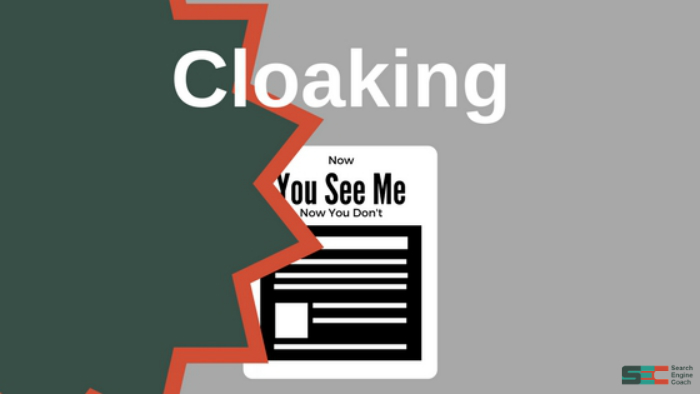
If the user is a human
If the user is a human, the page delivers the natural, engaging version of the page. This might include a lot of images, very little text, and language that doesn’t necessarily use relevant keywords.
If the user is a search engine spider
If the user is a search engine spider, the page will serve up all of the technical components that Google is looking for. It will include a lot of text with variations of the relevant keyword in the body and headings.
So, if you’re just learning how to do SEO of a website, you’re not at risk for accidentally using cloaking. It’s a very intentional and manipulative practice, that takes some technical skill to pull off.
Unfortunately, someone using cloaking is missing the point. It takes a lot more courage and tenacity to excel while playing by the rules. A good SEO marketer should be able to create a page that is both enticing and attractive for users, and pleasing to search engines.
SERP to page interstitials
Websites frequently use interstitials or lightboxes to present calls to action to visitors. If you’ve never heard of these terms, they basically equate to pop-ups, except they don’t open up a new tab.
If you use WordPress, you may have downloaded a plugin that presents a user with a free offer at some point during their visit. These all serve a purpose (usually to get contact information in exchange for helpful information), but beware the interstitial that appears on a page as soon as it loads.
In August of 2016, Google announced their plan to roll out an intrusive interstitial mobile penalty on January 10th, 2017. Long story short, if a user arrives at one of your pages from the search results, and an interstitial is immediately covering the majority of the page content – your rankings could be negatively affected.
Thus, while learning how to SEO optimize a website, you need to actively avoid interstitials that make it hard for users to see the main page content if they’re coming from the SERPs.
Main content vs ad confusion
How does Google determine whether or not a page is high quality? Learning how to SEO a website step-by-step can be a time consuming, and confusing process. Fortunately, Google gave us a simple, high-level breakdown that explains what web pages should provide at their very core.
According to Google’s Search Quality Rating Guidelines, every web page can be boiled down into three main parts:
- Main Content (MC)
- Supplementary Content (SC)
- Advertisements and Monetization (Ads)
Main Content (MC)
Google says, “Main Content is any part of the page that directly helps the page achieve its purpose.”
A blog page’s MC would be the actual blog post. A product page is for product descriptions, pricing, and sales copy that aims to sell your product.
Supplementary Content (SC)
A page’s supplementary content is there to help improve the user experience (UX), but doesn’t necessarily help the page fulfill it’s purpose.
For instance, you probably have navigation in the header and footer of your web pages. If you’ve got a page titled, “how to put SEO on my website,” the top and bottom navigation don’t actually help the user learn about SEO. However, if the user wants to visit your home page to explore your site further, the navigation acts as supplementary content (SC) that aids in the user’s experience on your site.
Advertising and Monetization
The third component of a web page is advertisements. These can be affiliate links, text ads, banner ads, or even video ads. They can be located in-line (affiliate links), in side navs (banner ads), or even periodically in between text.
Many web pages or entire sites wouldn’t be possible if it weren’t for advertising and monetization. Some websites are created and maintained for the sole purpose of delivering value to their paying customers – which happen to be advertising clients, and not the information consumers.
A great way to prevent your page from ranking, is to make the goal of your page (the main content) unclear.
Think about the last section regarding the SERP to page interstitial penalty. Imagine a user gets to your site, and the entire screen is being covered by an interstitial that tries to get them to sign up for your blog.
Is the main content of that page clear to the user? Absolutely not. In fact, they can’t even see a hint of the main content.
The same issue could arise when advertisements occupy too much space on a blog post about the top 10 wedding photographers in Cleveland. Is the page about flower advertisements, or quality wedding photographers?
Search engines don’t want to see your main content watered down – so make it easy on them.
Focus on metadata
A friend just told you about the greatest cake recipe they’ve ever encountered. The cake was unlike anything they’ve ever tasted, and now you’re eager to try it out for yourself.
You’ve followed the recipe word-for-word, but when it comes time to put it in the oven, you realize that there isn’t a recommended temperature with the recipe.
You preheat the oven to 350, check on the cake every few minutes, and sink a half-dozen toothpicks into your prize to figure out when it’s done. Yet, you can’t help but think that the cake could have been just a little bit better if a recommended temperature were included in the recipe.
A recipe without a recommended temperature is like a web page without metadata.
While learning how to SEO your site, you’ve probably encountered mentions of metadata here and there. Metadata is just HTML markup on a web page that helps search engines and users better understand what your page is all about.
Metadata will never cause a page to rank well, just as preheating your oven to the right temperature won’t magically spawn a fully prepared cake. But including the right metadata on a page will help it be just a little bit more understandable, and rank just a little bit better.
Meta descriptions
Meta descriptions are the approximately 160 character descriptions that appear in the search results beneath each page title.
While Google does keep track of the meta descriptions specified for each page, it is not a direct ranking signal.
Meta descriptions could improve the rank of your page by influencing higher click through rates for your page vs. the other nine competitors in the SERPs. It’s important to make sure they add value to your page, and aren’t just stuffed full of keywords.
When a user types a query into Google, it’s common for Google to return a section of text from your page that contains the user’s query as the meta description. Many times, this isn’t the meta description that you, the site owner, have specified on your page. However, the Google generated search makes more sense in the context of the user’s search.
It’s also important to point out that keywords in your meta description that match a user’s query will be highlighted in the search results. So in the end, an intriguing meta description that includes a relevant keyword could help to improve the organic traffic to your page.
Title tags
Title tags are arguably the most important part of on-page SEO for a new website (or any website for that matter).
Title tags are located in the <head> section of your page’s html, and are displayed in the little tab at the top of your page. More importantly, your title tag is what Google uses as the link to your page in the search results.
It’s important to include keywords in your title, as this is one of the first SEO signals that Google uses to identify what a page is about.
Including your keyword toward the beginning of the title used to be slightly better for SEO than including your keyword at the end. I’m not sure how much weight (if any) this practice still carries.
Keep in mind that Google will only display a certain number of characters before truncating your title and displaying ellipsis instead. Technically, Google allows your title to display up to a certain number of pixels wide, but nobody wants to measure their title in pixels. A healthy SEO rule of thumb is to keep your title at less than 70 characters.
Schema markup
Schema is a markup language used to tell search engines what the information on each of your pages means, not just what it says.
Weirdly enough, schema is the brainchild of competitors Google, Microsoft, Yandex and Yahoo. The idea was to provide an extra signal to determine the true meaning of a page in order to serve up the most relevant and helpful information to users.
Some common schema data types include:
- Articles
- Restaurants
- Movies
- Products
The complete list of content types that schema can be added to is much longer, but these are some of the most popular.
Google created a Structured Data Markup Helper to assist website owners in adding schema to pages. Once you’ve added schema markup to a page, you can then use Google’s Structured Data Testing Tool to make sure that it has been added properly.
Images
Let’s start off with the standard load of bullsh*t.
90% of all information that is sent to your brain is visual.
Your brain processes visuals 60,000 times faster than it does text.
The sources of these stats are widely unknown, but they’re strong numbers to throw around as long as everyone is sold on them.
The goal of this post isn’t to prove the effectiveness of including visuals on your website. You undoubtedly will include images on your site at some point – here are the SEO first steps to doing that efficiently.
Filename
Image filename is one of the most overlooked aspect of making images SEO-friendly. Including your target keyword in the filename is considered a best practice.
Imagine you’re trying to write a blog post on your website, www.example.com, that ranks for “SEO plan for a new website.” You include three images to make your page more engaging and helpful. You could name your image files in one of two ways.
Generic
- www.example.com/image-1.jpg
- www.example.com/image-2.jpg
- www.example.com/image-3.jpg
Keyword Targeted
- www.example.com/seo-plan-for-new-website.jpg
- www.example.com/how-seo-your-site.jpg
- www.example.com/seo-new-site.jpg
All else equal, the keyword targeted image naming convention will be more valuable in helping your page rank for “SEO plan for a new website.”
There’s a solid chance that you’re not a strong website person, and that you’re using WordPress as your CMS/website builder. If you want to be able to control the URLs for your images, you need to name them appropriately before you upload them to WordPress. Once they’re uploaded, your images will take on whatever name you had them saved as on your computer.
File size
Image file sizes aren’t as easy to manipulate as filenames are. However, your new website SEO strategy should aim to keep image file sizes as small as possible without completely destroying the quality of your visuals.
There are two main techniques you can adopt to optimize your image file sizes.
- Resize images before uploading them to your website builder or CMS
- Compress images before uploading them to your website builder or CMS
Resizing Images
Again, I’m going to make the reasonably safe assumption that your website is built using WordPress or another popular CMS. Website builders and content management systems will automatically resize your images to fit the context of the template it’s being displayed in.
For example, imagine that you’re uploading an image to use as the featured image for a blog post. Image dimensions are measured in pixels (px).
You add a very attractive visual that is 4000px by 2500px. Your page template only allots 800px by 500px of space for the featured image. It will automatically scale your image down to display the 800px by 500px version.
Although the version of your image is now displaying a lot smaller than the original, your page is loading the large size, and then scaling it down before the user sees it. This could drastically slow down the load time of your page, and hurt the user experience.
Why do you care? Remember that KissMetrics stat in the Site Speed section above? About 40% of people leave a site that takes longer than three seconds to load. That’s why you want to prevent loading larger resources than necessary.
To avoid the automatic image resizing, figure out how big your image will be once it’s on the site, and resize it before you upload it. You can do this using an image editing tool. I prefer to use a free tool called Pixlr to do this
Compressing Images
It’s also a good idea to use an image compressor to reduce your file sizes. You can use TinyPNG, or Compressor.io to do this quickly.
A word of warning: examine the image before and after the compression. If compressing your visual noticeably hurts the quality, you may want to keep the larger filesize. There will definitely be tradeoffs.
Food for thought: if you have a pristine image on your page, but your site is so slow that people are leaving in droves, will the quality of your image matter?
Alt text
The third piece of image optimization is the image alt text.
The image alt text is an attribute inside of the image HTML tag.
<img alt=”this is your image alt text”>
Long story short, try to include your page’s target keyword in your image alt text while also making a relevant description of the image. Keep your image alt text to 15 words or fewer.
For example, if you had an infographic that was all about “How to Do Seo for My Website,” your image HTML would look like this:
<img src=”www.example.com/how-do-seo-my-website.jpg” alt=”Infographic answering the question how to do SEO for my website”>
The image alt text could also be used for blind users that use text to audio software to read web pages aloud for them. That’s why I think it’s important to include some semblance of a description in your image alt text, and not just a keyword.
As Google’s image recognition software continues to improve, it might know exactly what your images contain. If Google’s understanding of an image doesn’t match your alt text, they would be well within their means to penalize your page. So being mildly descriptive in your image alt text is one way to future-proof your SEO strategy for a new website.
Know your business model
Your SEO plan for a new website needs to align with your business model. Have you developed your ideal customer personas? Are you targeting a specific age group or geographical area?
Let’s go back to our pet grooming business example. This is a very locally driven business, but your presence on the web is still important.
- You’ll need to have Google My Business set up for your company so that you appear in local searches, and can easily communicate your hours.
- You may want to add a call-to-action (CTA) on your site that drives people to your Google My Business review page – more positive reviews help you appear more often in local search results.
- Your site will need to be responsive so that you can capitalize on the nearly immediate conversions that happen for local mobile searches.
- You’ll need to be very conscious of any local citations, and the name, address and phone number listed across your site so that Google has a clear understanding of your business entity’s location.
The above SEO tips for new website owners were all recommended simply because I know the business operates locally.
You are sure to have even more unique value propositions that have real consequences for the setup of your website and SEO strategy.
Multi-channel optimization
Different marketing channels can have a huge positive effect on your new website’s SEO strategy.
Paid, owned, and earned media can all be sending relevant potential customers to your site. Not capitalizing on channels that your ideal customers use could be losing you money.
You would approach a 45-year-old business executive differently in the boardroom than you would at a family restaurant with their family in tow. Similarly, you’re targeting the same customer persona regardless of the channel, but you need to do it in a different manner.
You could use social media, email, your website, or offline forms of marketing to reach your customer. Make sure that you’re using these channels to:
- Progress your potential customers toward a conversion
- Support your other marketing channels
Consider this example for our pet grooming business. You create social media accounts on Instagram, Pinterest, Facebook, and Twitter, because comparable businesses get most of their social shares on those platforms.
For your next step, you join groups for Pet Lovers, and use relevant hashtags to improve the reach of your posts. Your audience is small at first, and you’re mindful of not overwhelming them with self-promotion. You share interesting and relevant content from influencers in the pet grooming space. This helps engage and grow your audience, while simultaneously building relationships with influencers. You’re successfully leveraging “earned media” through social channels.
Many of your social media posts encourage your audience members to subscribe to your blog for exclusive pet grooming tips. This helps to grow your “owned media” channel, your email list.
When you share new blog posts via social media or your blog subscriber emails, you encourage your followers to include your images and tips on their own site. You’re now building backlinks, which will enhance the amount of traffic your receive from targeted search engine visitors.
This is multi-channel optimization at it’s finest. You’re not only using each channel to pull your target persona in towards your services, but you’re strengthening your other marketing channels in the process. It’s a snowball effect that can help your site become an authority in your industry.
Domain name
Your domain name plays a huge role in determining how to do SEO for your website. It goes hand-in-hand with your business name in most situations.
Some common sense recommendations include:
- Keep it short and memorable
- Keep it intuitive
Keeping it intuitive means avoiding hyphens if possible, or including them when the meaning isn’t clear.
For example, I heard about a story of a domain name for the phrase “recruiters exchange.” They opted not to use hyphens, and their domain ended up being recruitersexchange.com. In this case, it may have been smarter to include the hyphen to create the word separation for the viewer.
Exact match domains can hurt
Exact match domains (EMD) occur when your domain name matches one of your target keywords exactly. If you’re trying to rank for the keyword, “how to do SEO for my website,” your EMD would be howtodoseoformywebsite.com.
In 2012, Google’s former Head of Webspam, Matt Cutts, announced on twitter that an algorithm change was made to “reduce low quality ‘exact-match’ domains in search results.” According to Cutts, this affected less than 1% of English-US queries, and was unrelated to Panda (Google’s quality content filter), and Penguin (Google’s quality link filter).
These EMDs were being used to rank very highly for one, or a handful of related queries. This resulted in money for the site owner, but less valuable information for the users.
Despite the penalization, EMDs are still used today. Backlinks to a page are still the most highly correlated signal to page rankings, and keywords in backlink anchor text are a way of amplifying the effect of a link.
Exact match domains use this to their advantage for naked links (links that use only the URL), because their URL is the keyword. This exact match keyword anchor text is enough to overpower Google’s algorithmic penalty, and EMDs are still viable to an extent today.
Be consistent with usage
You have to pay attention to the subdomain of your site. If your domain name is example.com, consider the following forms:
- http://example.com
- https://example.com
- http://www.example.com
- https://www.example.com
Search engines will consider all of these to be separate sites. However, theses would all contain duplicate content, so only one of them would be chosen to rank by Google.
Imagine that Google decides that https://example.com is the real site, and they include that in their rankings. Tomorrow, a user visits your site via a link from someone talking about your company, but the link takes them to https://www.example.com. The user loves your page, and links to it. That link is essentially useless, because Google just thinks that’s a duplicate of https://example.com, and won’t let it rank anyway.
Now, imagine that happening across four different domains on a regular basis. That leads to a lot of missed opportunities, and a weak site. You could be watering down the ranking signals of your site by not being consistent with URL usage.
To prevent this, only use one version of your domain name when submitting your site to relevant directories or guest blogging.
One of the SEO steps for a new site should include editing the .htaccess file of your site to resolve the different URL versions of your site to one version. So if https://www.example.com is your desired version, but a user visits http://example.com, they will automatically be redirected to your desired version.
Subdomain vs. subdirectory
I went over information architecture earlier in this post. Another dimension of your site’s structure is whether or not to use subdomains or subdirectories for new sections of your site.
For example, you want to add a help section to your site. Do you position that at help.example.com or example.com/help/?
There is a lot of debate in the SEO community about which is best. I tend to think that subdirectories are the way to go.
Subdomains are treated as separate websites to some extent. When Google tries to identify what your content is about, they may not consider the content in your subdomain help section, even if it’s related to the content on your main site. In addition, any links to your subdomain help section may not be treated as links to your main site.
This isn’t just speculation. Google Search Console used to contain a report called Content Keywords. This would literally list out all of the most frequently used words on a site, with a number next to each one indicating how many times it was used.
I noticed that when I created a brand new subdomain, the report would be empty for the first few weeks. However, as content was added to the site, Google started recognizing new keywords based on the content that I added. Some of those keywords weren’t even in the new content on that subdomain. Where were they coming from?
I concluded that some of the keywords associated with my main site were being inherited by my subdomain, but in a very scaled down way. So, a subdomain isn’t a completely separate website in the eyes of search engines, but it definitely doesn’t inherit all of the root domain’s authority.
That being said, here is a good rule of thumb if you can’t decide between subdomain and subdirectory. If the new section you’d like to add is a new strategic business unit, put it on a subdomain – otherwise, keep it in a subdirectory.
Let’s revisit our pet grooming example. If you want to add a section about chinchilla grooming, keep that in a subdirectory. It’s close enough to your core business. However, if you want to add a section about boarding pets, you could locate that on boarding.mypetsite.com. Pet boarding isn’t related to your core pet grooming business model, and keeping it on a subdomain will make sense for users (and search engines).
Optimizing for device
Keep in mind how people are viewing your website. Let’s break down some data from Google to understand the importance of creating a site that’s just as accessible on mobile as it is on a desktop.
- More than half of all web traffic is from tablets and smartphones
- There are more Google searches from mobile than from desktop
- 76% of visit a business within a day after doing a smartphone search for something nearby
- 28% of those searches end up making a purchase
This data has huge implications for both local businesses, and any small business owner starting SEO for a new website.
In the site speed section earlier in this article, I talked about Google’s upcoming mobile-first index. Even if you completely ignored the user experience issues that suggest your site should be mobile-friendly, you’d still have to take into account the SEO issues. Without a mobile-friendly site, you will not rank as well, your traffic levels will suffer, and your bottom line won’t thank you.
User experience
If over half of your visitors are using a smartphone or tablet to view your site, they’re not going to have a pleasant experience. They’ll have to constantly zoom in and out, and fat-finger their way through your pages. They’ll probably head to a competitor’s site in a matter of seconds, even if your products, services, or information is of superior quality.
The thought of having to create a mobile-friendly site might overwhelm you, but it doesn’t have to. Assuming that your site is built on WordPress, there are tens, if not hundreds, of responsive (will display well on mobile or desktop) themes available for purchase.
I get it. If you’re reading this, you’re probably not flush with cash, and looking to blow four or five thousand dollars on a site design. A responsive WordPress theme will run you under $100, and it should be easy enough for beginners to figure out.
Cross-device compatibility
Using responsive design is a good solution to creating a pleasurable experience. Think about other ways to improve the experience across devices.
If you’re targeting mobile users in adwords, are you sending them to a landing page built specifically for mobile users?
Does your site appear the same for most mobile phones, or do some of the features not work for users on a Samsung or someone using safari instead of Google chrome?
There are a lot of things that can affect each user’s experience of your site. Try to keep that in mind while learning how to optimize a website for SEO and users.
Key takeaways about how to SEO your site
Search engine expect to see relevant, and quality content. Long-lasting “evergreen content,” is a great way to keep a steady flow of traffic coming to your site.
In addition to editorial aspects, think about some more technical pieces of SEO for a new site. Are your pages loading quickly enough, are you using relevant internal links, are your URLs set up in an understandable way, and are users engaging with and commenting on your content? Search engines will want to see that you have these technical aspects locked down.
Remember to avoid some SEO dangers as well. Keyword stuffing and spammy link building are a fast-track to search engine purgatory. Making sure that each page is unique, and isn’t covered up by interstitials that can confuse the main content, supplementary content and ads.
Make sure that you include metadata to give search engines (and sometimes blind users) hints. This could be in the form of meta descriptions for the search engine results pages, titles, schema markup, or even behind-the-scenes (no pun intended) aspects of your images.
And part of your SEO plan for a new website should make sure that users can use your site easily. They should have a pleasant experience, regardless of device. They should be able to remember your domain name, and visit sections of your site without getting lost in the sauce.
Follow these guidelines, and your website can act as the most valuable marketing asset that your company has.

